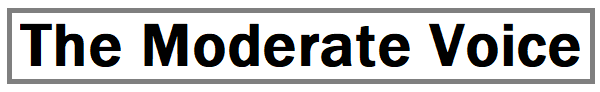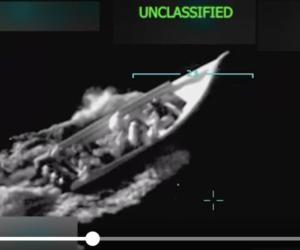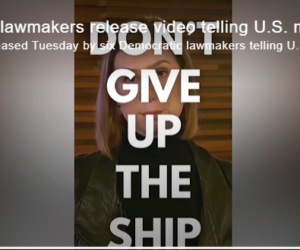Yesterday it felt to me like rabbits were at work and their progeny was Facebook privacy apps. Four crossed my screen within a space of hours: Privacy Check, ProfileWatch.org, ReclaimPrivacy.org and SaveFace. The first three are useful in helping identify the types of Facebook information that have made it to the public web, but they aren’t helpful in the shades-of-gray publicness that comes from tweaking “friends of friends” and “friends and networks” settings. The fourth is a giant reset button. Here’s what I found out about each.

“This page shows you what information the Facebook API provides to sites that you log into. It should highlight if you have left any of your personal information open for everyone to see.”
The application is built by rabidgremlin, who doesn’t tell us anything about himself (I’m making an assumption here) and claims New Zealand as his home on his Twitter page. Can you trust the site? “This application does not store any of your infomation, it runs in your browser and does not send any information to our servers.”
If you’re logged into Facebook, PrivacyCheck quickly provides a detailed view of the information that you’ve made public. Of the tools tested, it is the most granular.
The tool author assumes that I don’t want those two photos and one video “exposed” because both are flagged (red, “oops!”). However, the photos are related to my recent IgniteSeattle talk about taking a motorcycle class and the video is an SMC Seattle profile. Moreover these objects live outside of my Facebook page and to that extent I have no control over them.
PrivacyCheck also assumes that I don’t want news feed info shared. However, sometimes I mark a status update as “everyone” (the “lock” icon should change, though). And, as the author acknowledges, “Your friends updates may be public!” All of my Facebook notes are public but there’s no specific warning about this.
My score is 12/21, which sounds awful! But the best score you can get is 15/21 if you’ve ever “liked” something, have basic info in your profile and at least one friend. The author does everyone a service by reminding us of the information that is being shared with the world regardless of how we feel about it, such as friends list and any thing that we have “liked.”
ProfileWatch.org
“To protect yourself you need to understand what those who are not connected to your profile can learn about you. Poor online security has caused from bullying to burglary and stalking in real life.”
There’s nothing here about who runs the site but there is a privacy policy. To use the service, either login to Facebook or paste your Facebook URL into their “check profile” box. (Hint: you can check friends with this tool. They give Mark Zuckerburg as an example.)
ProfileWatch gives me a score (7.6 out of 10) on the low site of good. But the information that it warns me about (schools, employer, hometown) are available on my LinkedIn profile and my online resume. Notice that it hasn’t warned about the same items as PrivacyCheck.

ReclaimPrivacy.Org
“Our mission is to promote privacy awareness on Facebook and elsewhere.” This project is the brainchild of Matt Pizzimenti, and he has made the source code publicly available.
How to run the test:
- Drag a bookmarklet to your toolbar.
- Log in to Facebook.
- Click the bookmarklet.
- View results. Warning: clicking a button will change your settings, but you may not know what’s been changed!
ReclaimPrivacy warned me (red button read “insecure”) that my friends could “accidentally share your personal information” and provided a convenient “prevent friends from sharing your data” button. However, what I’m sharing in this category is my Facebook Notes, which are blog posts from WiredPen. I want people to share this info!
It warned me that some of my contact information is “exposed.” Yep. My UW website.
It warned me that some of my “friends, tags and connections” are exposed. Doh. Facebook has made friends lists public. But this the section is where location and schools live (not profile – weird, huh?). My current hometown and employer as well as all of my schools are public. (Sorta – the profile says Seattle but I live in the suburbs.)
Finally, it patted me on the back for having deactivated “Instant Personalization.”

SaveFace
This is the place to turn to if you’re looking for a simple way to set all of your Facebook content to “friends only.” Like ReclaimPrivacy, it’s a bookmarklet. Drag, login, click. Mindless but straightforward and easy-peasy.

So there you go. Three testing tools and one “reset” button … well, it would be “reset” if the defaults had originally been friends-only!
I’m guessing that this is just the beginning of a flurry of Facebook privacy tools and aids.
:: wiredpen permalink – comment here!
:: Follow me on Twitter!
Known for gnawing at complex questions like a terrier with a bone. Digital evangelist, writer, teacher. Transplanted Southerner; teach newbies to ride motorcycles. @kegill (Twitter and Mastodon.social); wiredpen.com